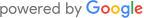A new computer can be an expensive investment. If you want to get the most use out of that investment as possible, here are are a few effective tips to expand the life of your computer.
1) Clean it Regularly To Expand the Life of Your Computer
One of the most common causes of computer issues is dust and debris that gums up various components in your computer and causes them to overheat. To prevent this from happening, use compressed air to regularly clean out the vents in your computer.
2) Care for Your Battery
If you own a laptop, the battery is the component that you should pay the most attention to in order to expand the life of your computer. Periodically, let your battery run all the way down to 0% before charging it back to 100%. Also, don’t keep your laptop plugged into the charger all the time, as doing so will deplete yExpand The Life of Your Computerour battery over time.
3) Stay on Top of Updates
Keeping your computer updated by downloading all program and hardware updates as they become available is important if you want to keep your computer running smoothly.
4) Clean Out Your Hard Drive
Ideally, your hard drive should be no more than 80% full. Any more than this and your computer’s performance will suffer. Keep your hard drive below 80% capacity by regularly cleaning out unnecessary files.
5) Keep it Cool
A computer needs access to air in order to stay cool and function properly. Avoid stacking too much clutter on or around your computer and avoid putting it in a closed space such as a cabinet in your computer desk to ensure that your computer is able to get all of the cool air that it needs.
6) Protect Against Surges
Power surges can quickly destroy a computer. To protect your computer from these surges, always plug it into a surge protector as opposed to plugging it directly into the outlet.
7) Install Quality Anti-Virus Software
Malware and other forms of viruses can be crippling to your computer. In order to keep these viruses at bay, you will need to install quality antivirus software on your computer.
8) Don’t Jostle Your Computer
Too much movement is bad for a computer’s internal components, and, unfortunately, this applies to laptops and desktops alike. Try to avoid moving or jostling your computer too much to keep from damaging it over time.
9) Upgrade to a Solid State Drive
Unlike standard disk drives, solid-state drives don’t rely on any moving parts, and they also run much cooler as well. This makes upgrading to a solid-state drive a great way to expand the life of your computer.
10) Avoid Turning it off and on too Often
Powering up a computer and powering it down both stresses the computer’s internal components. While you do need to restart your computer periodically, keeping it in rest mode when it is not in use is much better than powering it down entirely each time you are done using it.
Conclusion
Computers aren’t built to last forever. With the right approach, though, it is possible to dramatically extend the life of your computer and ensure that it continues to function flawlessly. If you would like to learn more about how to improve your computer’s longevity, we invite you to contact us today.
We are here to offer IT Managed Services for your business by keeping your computing systems run at 100% for you 24×7.